Usual warnings: this is beta software, it may not work on your machine, and neither I (nor the BBC) are to be held liable for lost stuff, including your valuable time :-)
Read to the end before starting off !
1. You have to agree to be a BBC iPlayer labs tester (ie run the beta software). Do this by navigating to the iPlayer site www.bbc.co.uk/iPlayer and you should see the link in the box at the bottom rhs. Looks like this:
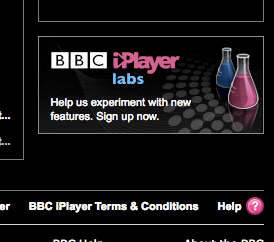
If you don't see that link, the direct link is www.bbc.co.uk/iPlayer/labs
Once on that page, you have to agree to be a labs tester. Click on the tasteful pink bar - and not a lot happens, it just changes to be the 'don't want to test any more' bar.
2. BUT - When you now visit a programme viewing page in the iPlayer, you -should- now see a 'Download' option as well as the usual streaming 'run' button.
Looks like this:
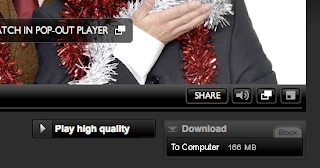
Now it gets exciting: the FIRST time you click on a download, this will trigger the installation of the Adobe AIR package(s). The time will depend on your broadband speed, and processor speed, but it'll be half a cup of coffee at least.
When finally you've got the 'Desktop' installed, the TV programme you asked to download will start to download too. You might as well pause this for a moment, to put sensible numbers into the 'Settings' tab in the Desktop.
Settings tab:
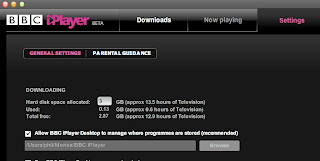
On my systems, the default cache size was 0GB which didn't seem that sensible. Obviously you can also change where you want the movies to be stored.
3. And - that's it! The quality is said to be better than the streamed version, though it's fairly obviously a highly compressed video format that's being used. The BBC blog promises a higher quality early in the New Year. I've managed to get this all working on both a G5 (PPC) and an Intel MBPro - the BBC pages talk of Intel spec only, but it works fine on my G5. The install of AIR didn't quite go right, and I went to the Adobe site instead at get.adobe.com/air/
I've seen posts that advise against using Safari: the download tabs don't appear. I use Firefox by default anyway, but Safari seemed OK to me. But you MUST enable the labs feature first (I guess this sets a cookie which is specific to the browser). And not all programmes are available for downloads.
Good luck with this - let me know how you get on!
